Work-Study Student Training
Work-Study Student Training
WORK-STUDY PROGRAMS
- A way to help defray costs of higher education, allowing you to earn a paycheck and minimize borrowing
- A way to gain relevant professional experience by applying to positions only offered to Work-Study students through JobX. Work-Study positions are not open to the public, and are created with flexibility for undergraduate student schedules
- A chance for students to grow their resumes in positions designed to help undergraduate students be high competitors in the job market post-graduation
- Combination of two programs (Federal Work-Study and Carolina Works)
- Federal Work-Study is a Title IV financial aid program that provides part-time employment opportunities if you demonstrate financial need
- Carolina Works mirrors the Federal Work-Study program through use of institutional funding if you demonstrate financial need to create additional work opportunities
- Offered annually based on your Free Application for Federal Student Aid (FAFSA)
- You can indicate interest in the program on your FAFSA
- It can also be requested if you have demonstrated need if funds are available, even if you originally said no to the interest question
- Funded by a combination of federal, state, and institutional funding and is subject to regulations imposed by all three
- Work-Study is an offer on your financial aid package that is up to you to use or not to use.
- If you end up not wanting to work, Work-Study offers will remain unused on your account. There is no need to decline it or alter its status, and it does not impact the other areas of aid on your package.
- If you wish to convert your Work-Study offer to a loan, you can complete the conversion form under the Work-Study section here.
- If you earn part of your Work-Study offer in the current term but not all of it, the unused amount does not carry over. You will receive new Work-Study offers at the start of each term based on annual FAFSA completion and eligibility
- If you earn all of your Work-Study offer and want to keep earning money in your Work-Study job:
- Your hiring supervisor may continue your employment outside of the program on a department funding course
- You may be eligible to receive a Work-Study offer increase if you have unaccepted/unwanted need based loan offers. The Work-Study office will email students to assist in next steps when work study offer earnings approach the initial allotment.
- Work-Study offer amounts may be revised/reduced if you receive undeclared funding such as new outside scholarship or have a change to your financial circumstances such as enrolling less than full time
- If a Work-Study offer needs to be revised you will be notified and paid for the hours completed prior to a Work-Study offer revision
- Notifications will be sent to you and your supervisor once you near your Work-Study offer limit, so be sure to track your hours using the Work Schedule Planner, and review your balance listed in JobX under your Student Dashboard
- Earnings in excess of the Work-Study offer amount are the responsibility of your hiring department
- Be sure to report outside scholarships early so potential adjustments can be made before you begin working.
- Work-Study summer offers are a separate process completed via request if you enroll in summer sessions and have need. More information on this can be found on our summer Work-Study page.
Eligibility Information
| Time Period: | Information: |
|---|---|
| Fall Semester | Work may begin on the first day of the first payroll following summer work-study operations and must stop on/before the last day of fall exams for Fall-only positions and students who are not enrolled in the Spring term |
| Winter Break | Work between semesters is ONLY ALLOWED for students enrolled in both Fall & Spring classes who are employed in a WS position for Fall & Spring |
| Spring Semester | Work may start on the first day of spring classes for Spring-only students and must stop on/before the last day of spring exams for all Fall & Spring and Spring-only positions |
| Summer Terms | FWS funding is not available for Summer
CWS program funding remaining at the end of Spring can be used to fund a summer work-study program. Notifications are released in mid Spring if funding is available |
| Student Breaks | Students may work during intra-semester breaks provided a registered supervisor is present when student is working |
| University Holidays | Work IS NOT permitted during university holidays when departments are closed.
If the department is open and a registered WS Supervisor is present, students can work during university holidays on a voluntary basis |
| Well-Being Days | Students may work during Well-Being Days provided a registered supervisor is present when student is working.
Supervisors and students are recommended to discuss and agree upon a work schedule during Well-Being days. |
- On-campus with offices, departments, professional schools, auxiliary services, etc.
- Off-campus with approved non-profit community agencies
- Remote, in-person, or a hybrid of the two based on the job position’s needs
- Assigned an hourly wage rate set by the employer and paid bi-weekly via direct deposit
- Only one Work-Study position can be held at a time, but you can have another non-Work-Study position at the same time.
- You are not allowed to work more than 20 hours per week in your aid year Work-Study position.
- Your actual hours per week will depend on your individual position. The number of hours per week for a job can vary from 4-20 with a university average of 10-12 hours per week.
- Students are at-will employees. While uncommon, Work-Study employees can choose to leave, be removed (with cause), or change positions during the academic year.
- You will use a system called JobX to find and apply for a Work-Study position and the employer will use this system to hire you. You must be hired for each academic period in JobX, jobs are not automatically carried forward to the next period. For example, if you are hired for summer 2022, you must be hired again in JobX for summer 2023. If you are hired for a position in Fall 2023, Spring 2024, you must be hired again for a position (new or returning) in Fall 2024, Spring 2025 in JobX.
- JobX is the only place Work-Study students can apply to and gain a Work-Study position.
- Complete the six step annual requirements on the student work study homepage, that include this work-study training and provide all requested documentation to HR prior to beginning work.
- For on-campus jobs complete Computer-Based Training for “Time Stamp Student and Temp Employees” on the first day of work to gain a working familiarity with the UNC TIM system. You will be required to approve and submit your work hours on a biweekly basis. If you work on-campus will receive bi-weekly paychecks via direct deposit.
- For jobs with off-campus community partners follow your work site’s protocol regarding timesheets and approval. If you work with community partners, you will be paid based on the employer’s payroll schedule –at least monthly and as often as weekly.
- Establishing a work schedule with your supervisor.
- Report to work on time and complete tasks as assigned.
- Notify the supervisor of any absence or deviation from the established schedule due to illness, emergencies, or valid academic conflicts.
- Refrain from prohibited activities: studying on the job, misreporting hours worked, working over limits, failing to perform job duties, etc.
- Practice good work-etiquette: no personal calls, texts, e-mails, or social media updates
- Notify your supervisor of any changes to your work-study award.
- Be advised that it is unlawful to falsify work hours. Any student found to have carried out such actions will be terminated immediately and reported to the appropriate authorities as well as to the Honor Court for violating the UNC Honor Code.
Applying and Searching for Jobs and Navigating JobX
| Level: | Description: |
|---|---|
| Level 1 ($7.25-$10) | No experience/previous training required;
Position performs routine tasks with minimal responsibility; Position may require demonstrated ability to successfully interact with the public; Student employee works in a well-supervised setting/takes little-to-no independent action |
| Level 2 ($10.05-13.00) | Little or moderate experience, technical knowledge, or previous training is necessary;
Special instruction may be necessary for some aspects of position; Student employee must demonstrate ability to learn new tasks and work independently with moderate/limited supervision |
| Level 3 ($13.05-16.00) | Moderate to substantial experience, technical knowledge, or previous training/certification necessary; Student employee possess high level of competency with specialized skill and readily demonstrates independent judgment, decision-making ability, and/or the ability to work responsibly with little-to-no direct supervision;
Previous work experience at a lower level within the same department may be required |
| Level 4 ($16.05-$18.00) | Level 3 scope plus position requires an individual who possesses substantial experience, advanced technical knowledge, and previous training/certification; Student may be expected to manage technologies/equipment, research, analyses, publications, instruction, or other special projects or activities of significant scope ;
Student may work with extremely limited supervision on a regular basis |
Step 1.
Check your eligibility by logging in.
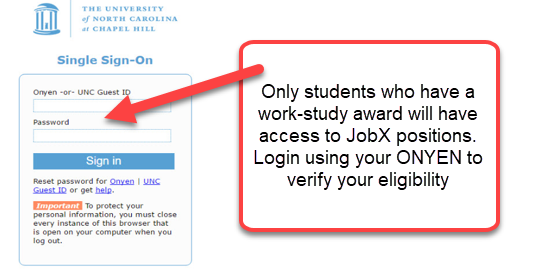
Step 2.
Search using the “Find a Job” link.
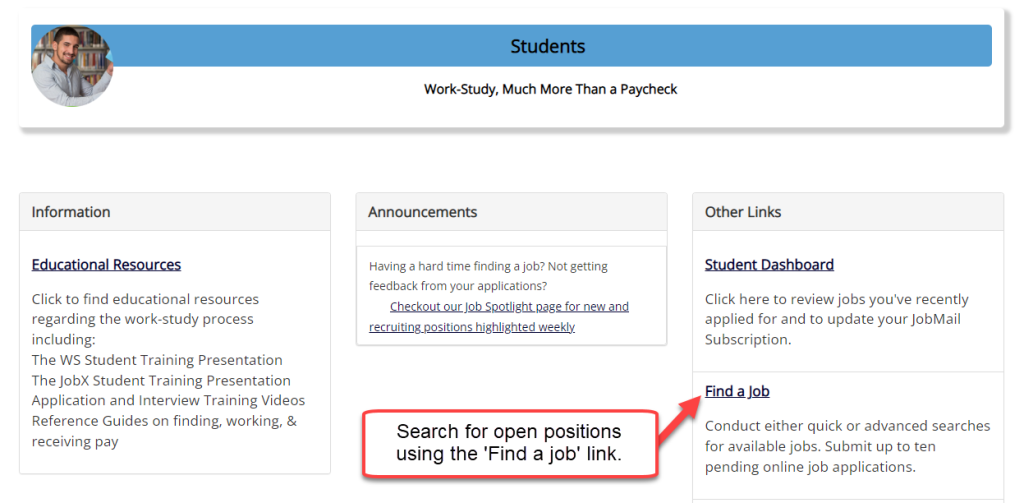
- Follow the Program Calendar for when to log on to Jobx and start to view and apply to available position
- Most positions require a resume, and some require a cover letter, so be sure to prepare these ahead of time.
- You can apply to an unlimited number of jobs. To be the best competitor, you should ensure that your resume and cover letter tailors to the specific job you are applying to.
- If you don’t have prior work experience, that’s okay! Just focus on making a resume highlighting the skills and experiences you’ve developed through your volunteer work, academic clubs, school activities, or community service work.
- You can also find a Work-Study specific example resume and cover letter on our professional tips page
- You can receive job application help by scheduling an appointment with Career Services or meeting with our office’s Assistant Director for Career Development and Outcomes, Jessie Durham Nash.
searching for positions
Step 1.
Select a category from the “quick search” or use the advanced search area.
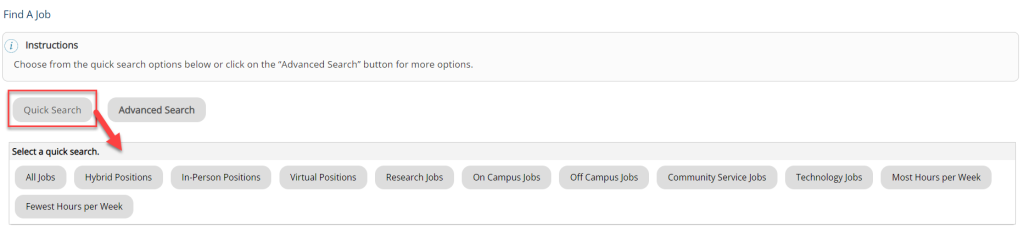
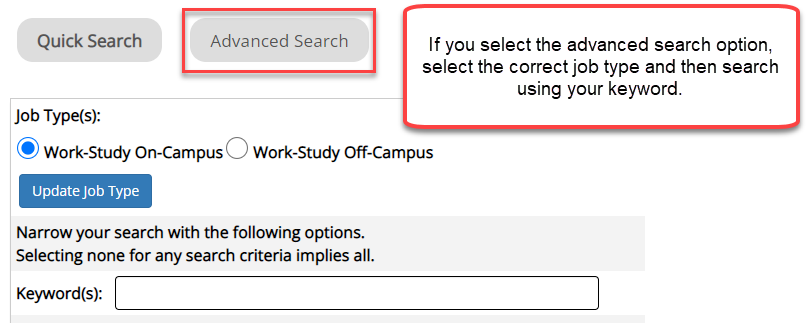
Step 2.
Review search results and job details.
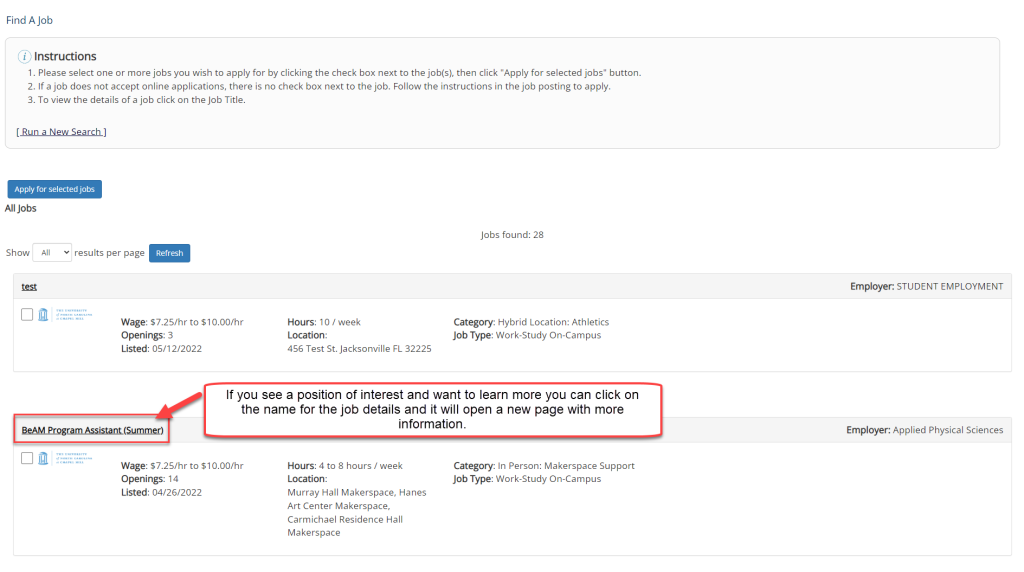
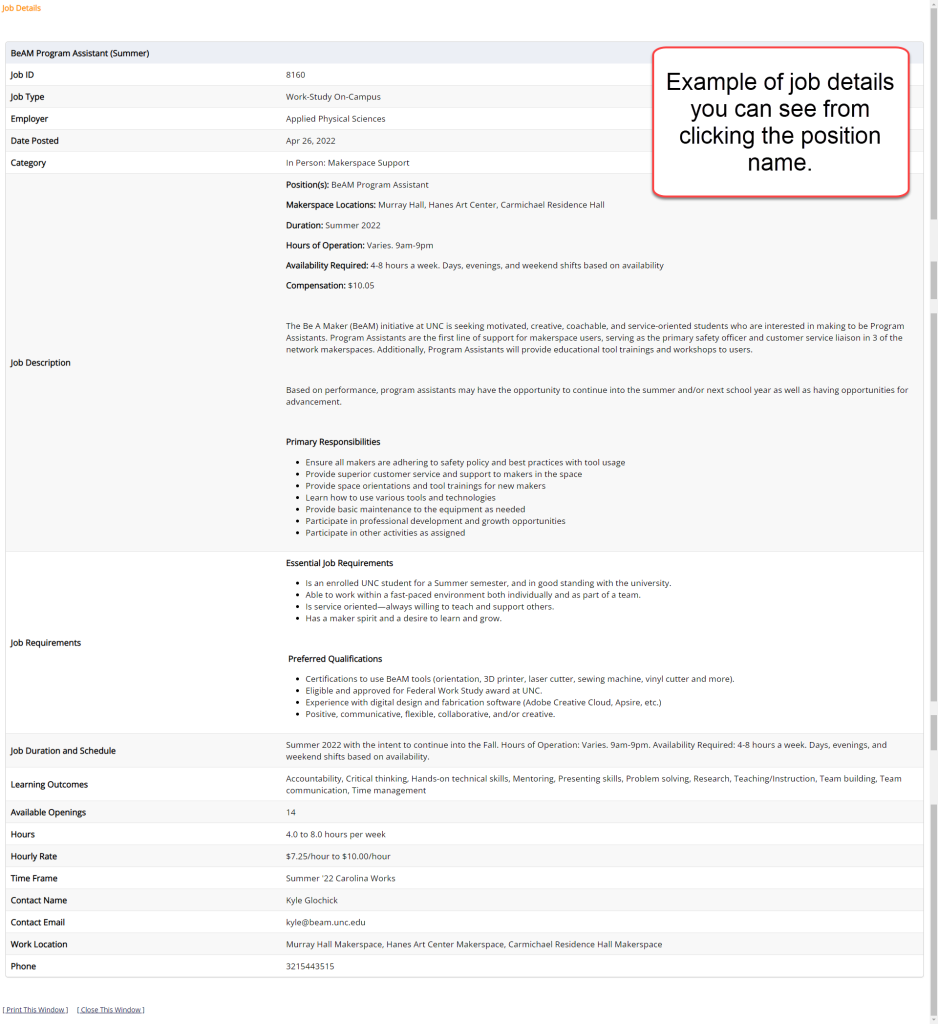
Step 1.
Select and apply for one position at a time.
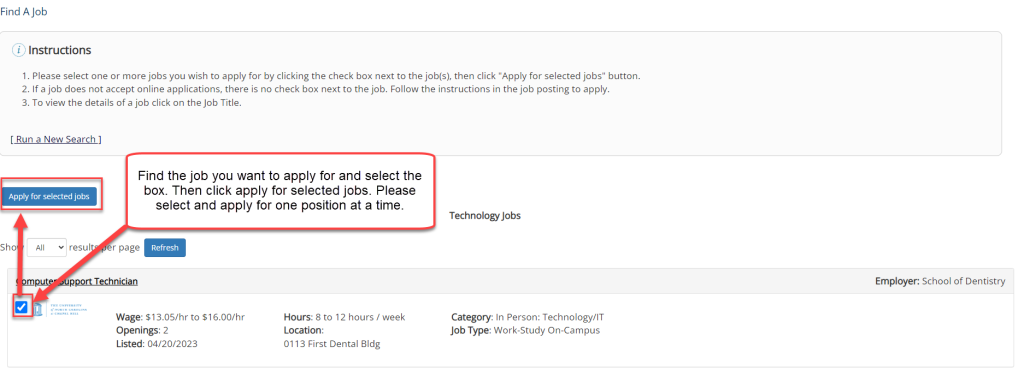
Step 2.
- Fill out the application making sure that you complete all fields with a red asterisk. Fields without a red asterisk are not required, but we highly recommend completing them as leaving the field blank may put you at a disadvantage.
- To upload a resume and/or cover letter for the hiring supervisor to review, browse to that file on your computer and click ‘Open’. Do not upload attachments with any special characters in the name of the document. It will not let you submit the application if you attempt this.
- Once you’ve completed the application, be sure to click the “Submit” button at the bottom of the page to officially apply for the selected job(s). JobX will not save your data if you leave the page, so please be sure to complete the process before signing off.
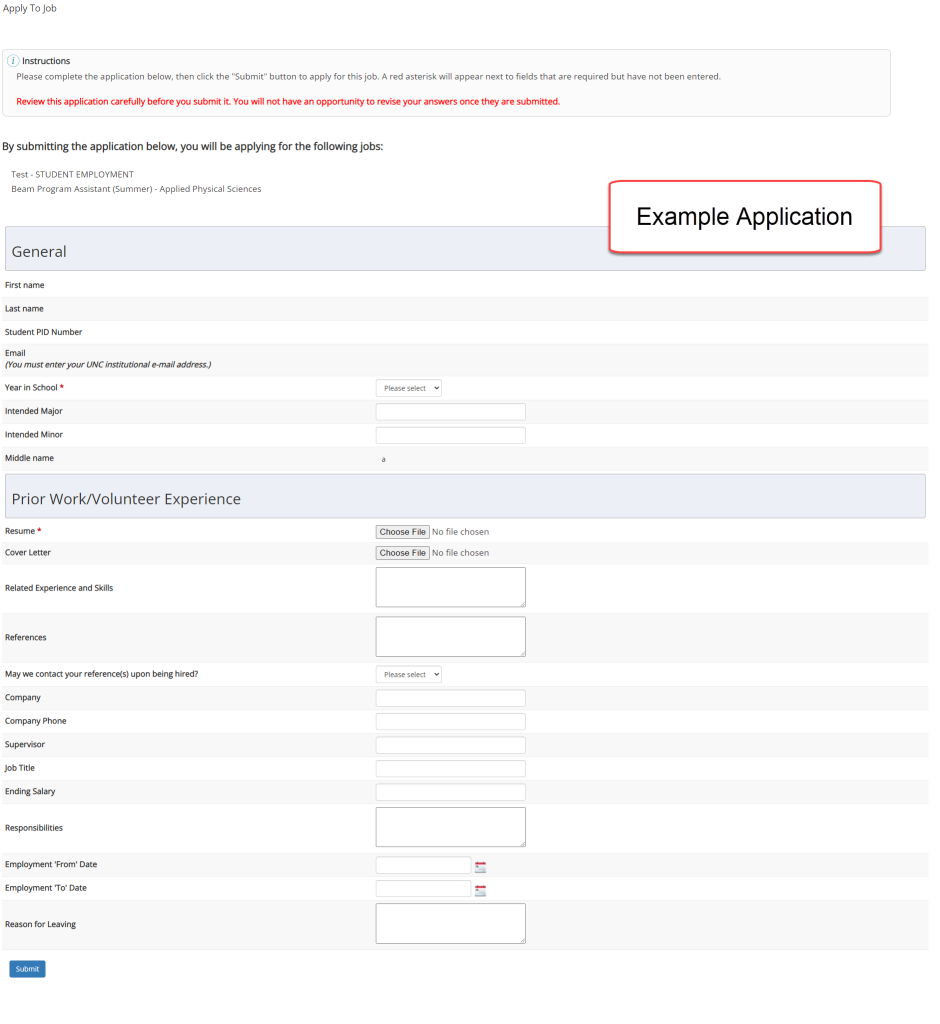
Step 1.
Use your user dashboard to review applications you have submitted.
The user dashboard in JobX allows you to see application status, to review your submitted information by clicking the magnifying glass, to print your materials and to withdraw your application by clicking the ‘X’.
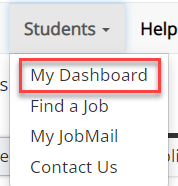
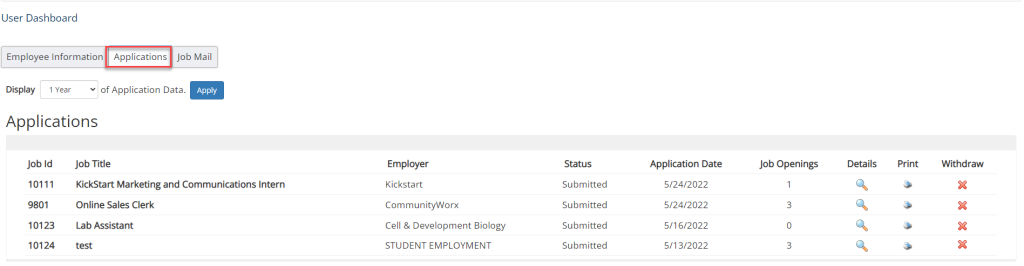
Once you accept a position, be sure to withdraw from all other applications.
Step 2.
Use JobMail and JobMail Notifications.
- JobMail is a system that notifies you automatically by e-mail when jobs of interest to you are posted. To enable JobMail, you must complete a JobMail subscription defining what types of jobs interest you.
- Know that when you set your subscription attributes, there may still be jobs on the site that match your interest but are not included in your e-mail notifications if supervisors do not opt into JobMail.
- To set up:
- Hover over the “Students” tab at the top of the page
- Navigate to the My JobMail option
- Click the link to navigate to the JobMail page
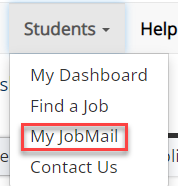
- In the JobMail Dashboard, click the link to “Add New Subscription”. Please note that you do not have to apply to a certain job or job type in order to subscribe to the JobMail messaging regarding similar positions.
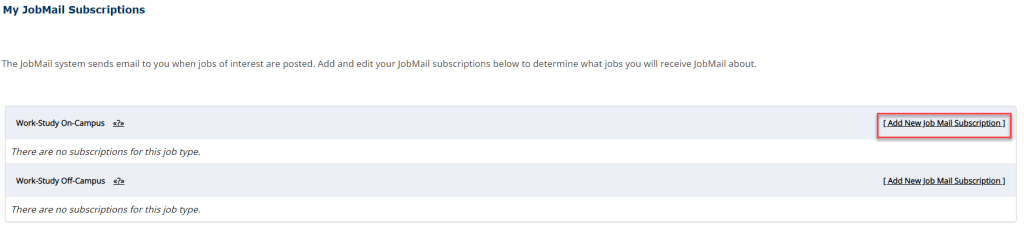
- Once you’ve subscribed, you’ll receive new options to delete the subscription, or to refine the subscription by selecting specific employer(s), category(s), and/or time frame(s) of interest. You will only be messaged if a change occurs to corresponding Work-Study positions.
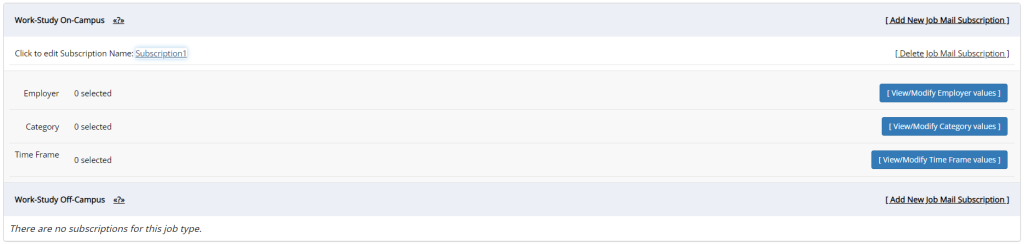
Under the students drop down bar, you can select “My Dashboard” to view your current award and the balance. Please note the balance shown will not represent your last two weeks of earnings due to system processing of current pay period delays. For the most correct award balance at any given time, you should utilize the work schedule planner tool under our student resources section.
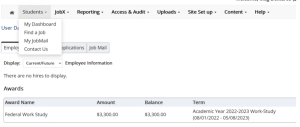
Interviewing and Accepting Employment
- Supervisors will contact you to conduct interviews based on your application to ensure the position is a good fit for everyone involved. These may be conducted via phone, over the web, or in person
- Most students participate in between one and four interviews before finding the right position.
- Supervisors may decide to skip the interview for continuing students returning to the same position.
- Once you receive a job offer, you’ll want to respond quickly
- Most supervisors prefer that you provide them an official acceptance notice in writing, but some may be fine with a phone call. Be sure to ask!
- Once you have accepted an offer of employment, please ask your supervisor to set up an appointment for you to meet with the hiring department’s HR representative on or before your first date of work.
- After accepting an offer, you should immediately withdraw all other job applications.
On-Boarding and Documentation
Once hired you will meet with your employer’s HR Officer to complete four
benefits enrollment processes:
- I‐9 Verification
- Federal Payroll withholding (for federal taxes)
- NC Payroll withholding (for state taxes)
- Direct Deposit Enrollment (may not be required for off‐campus positions)
You will need to provide certification documents for the I‐9 process. You can find a full list of acceptable documents here.
On or before the first day of work:
- If you are working on-campus you will meet with your supervisor to complete University‐required training on the TIM system, which you will use to log your work hours for payroll purposes
- If you are working off‐campus you will be trained on job‐specific systems.
You will also be provided with any required training on topics such as confidentiality,
workplace safety, or material handling. Supervisors will also use this time to help you become better acquainted with your workplace and duties. This usually includes:
- Tours of the workplace
- Introduction to coworkers
- Training on workplace equipment